You're viewing an older version of this documentation. View the latest version (3.x)
Side Navigation
#Overview
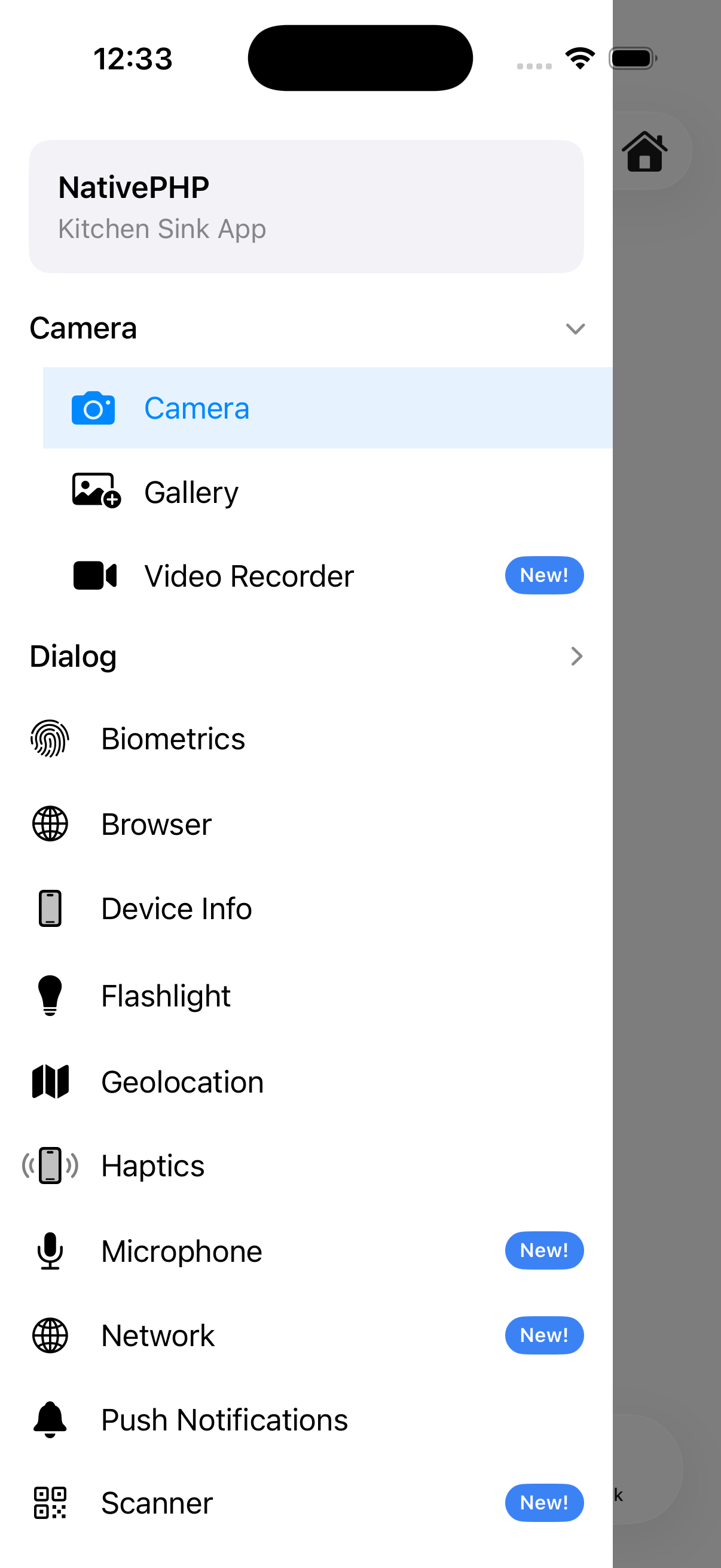
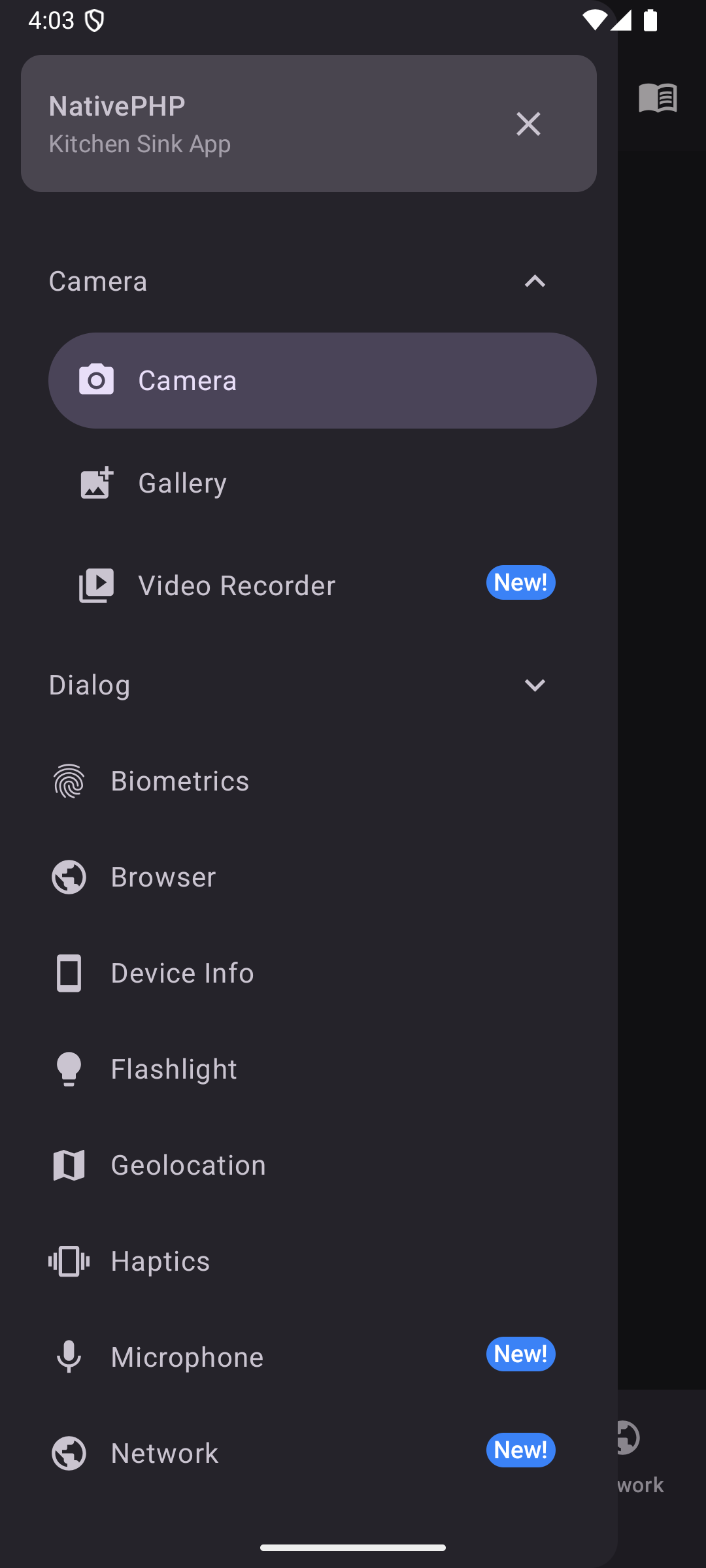
A slide-out navigation drawer with support for groups, headers, and dividers.
Copied!
<native:side-nav gestures-enabled="true"> <native:side-nav-header title="My App" icon="person" /> <native:side-nav-item id="home" label="Home" icon="home" url="/home" :active="true" /> <native:side-nav-group heading="Account" :expanded="false"> <native:side-nav-item id="profile" label="Profile" icon="person" url="/profile" /> <native:side-nav-item id="settings" label="Settings" icon="settings" url="/settings" /> </native:side-nav-group> <native:horizontal-divider /> <native:side-nav-item id="help" label="Help" icon="help" url="https://help.example.com" open-in-browser="true" /></native:side-nav>#Props
gestures-enabled- Swipe to open (default:false) [Android]dark- Force dark mode (optional)
#Children
#<native:side-nav-header>
title- Title text (optional)subtitle- Subtitle text (optional)icon- A named icon (optional)background-color- Background color. Hex code (optional)show-close-button- Show a close × (optional, default:true) [Android]pinned- Keep header visible when scrolling (optional, default:false)
#<native:side-nav-item>
id- Unique identifier (required)label- Display text (required)icon- A named icon (required)url- A URL to navigate to in the web view (required)active- Highlight this item as active (optional, default:false)badge- Badge text (optional)badge-color- Hex code or named color (optional)
#<native:side-nav-group>
heading- The group's heading (required)expanded- Initially expanded (optional, default:false)icon- Material icon (optional)
#<native:horizontal-divider>
Add visual separators between navigation items. This item has no properties.